DESLOC B200 vs Kwikset Halo Smart Door Lock
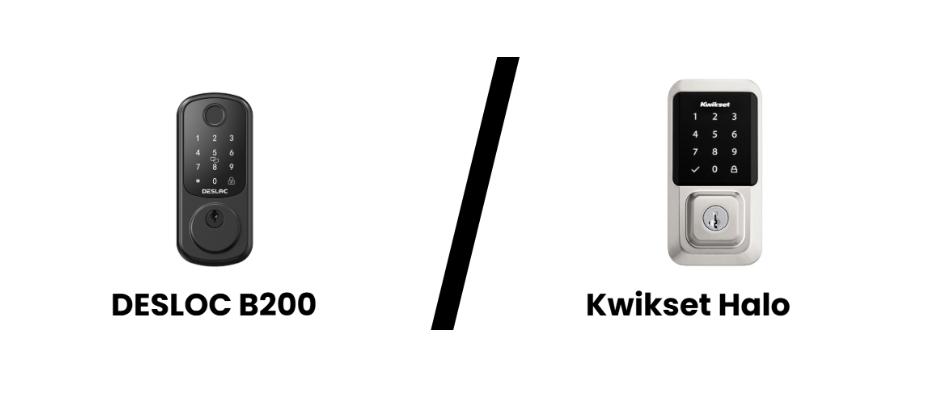
Smart locks have transformed how we access our homes by offering keyless convenience, remote control, and heightened security. Two standout models in this space are the DESLOC B200 and the Kwikset Halo. This article will offer an unbiased comparison of their features and performance so you can confidently pick the right one for your needs.
Overview of DESLOC & the B200
DESLOC is a renowned brand focused on consumer-friendly, feature-packed smart door locks. The DESLOC B200 Smart Lock has drawn attention for balancing cost and advanced functionality.
Key Features of the DESLOC B200 Smart Lock
- Authentication methods: AI-powered fingerprint recognition (99% accuracy, <0.3 s), keypad, eKey, fobs, app, and physical keys.
- Connectivity: This smart lock for home comes with built-in Bluetooth for local control and supports remote access and voice assistant integration (Alexa/Google Assistant) when paired with the G2 WiFi Gateway (separately sold).
- Design & build: Contemporary look with glow‑in‑the‑dark keypad, and robust metal hardware.
- Power: 4 AA batteries providing around 12 months of operation, with a low‑battery indicator and a Type‑C emergency power input.
- Security: Auto‑lock, anti‑peeping protection, audit log support, and solid build quality praised in customer reviews.
Pros & Cons:
- Pros: Easy DIY install (~5-15 min), clean aesthetic, lightning-fast fingerprint recognition, diverse unlocking options, budget-friendly, an ideal Airbnb smart lock.
- Cons: Remote control requires purchasing the G2 Gateway separately.
Overview of Kwikset & the Halo
Kwikset is a trusted lock manufacturer, offering mechanical and smart door locks with a strong focus on security and ease of use. The Kwikset Halo is their flagship WiFi smart deadbolt.
Key Features of the Kwikset Halo:
- Authentication methods: Touchscreen keypad codes, app control, mechanical key.
- Connectivity: Built‑in WiFi (no hub needed), full remote control via Kwikset app, real-time notifications, code scheduling (anytime, time-limited, recurring, one-time).
- Voice control: Works with Alexa and Google Assistant out of the box.
- Build and security: ANSI/BHMA Grade AAA, 20‑minute fire rating, tamper alerts, SmartKey rekey tech.
- Power: Four AA batteries providing ~6–12 months of operation.
Pros & Cons (from reviews):
- Pros: No hub needed, remote features, robust voice assistant integration, easy installation.
- Cons: Lack of biometric entry, expensive.
Feature Comparison Chart
| DESLOC B200 | Kwikset Halo | |
| Unlock Methods | Fingerprint, code, eKey, physical keys, fobs, app, voice | code, physical keys, app |
| Remote Access | Built-in Bluetooth, WiFi via a separate G2 Gateway | Built‑in WiFi (no additional hub required) |
| Smart Home Integration | Alexa/Google Assistant | Alexa/Google Assistant |
| Code Management | Via the TTLock app or keypad | Via the Kwikset app |
| Security | Solid build, anti-peeping keypad, drill lock tested | ANSI/BHMA AAA, 20‑min fire rating |
| Battery Life | ~12 months on 4 AA | ~6–12 months on 4 AA |
| Power Backup | low-battery indicator, Type‑C emergency port | low-battery alerts |
| Physical Build & Design | Sleek metal finish | Contemporary/traditional finishes |
| Installation | DIY 15–20 min with one screwdriver; fits standard doors | DIY with screwdriver; fits standard doors |
| Price | ~$80 for the base deadbolt, and ~$90 for the deadbolt and G2 Gateway on DESLOC’s official website | ~$199 on Amazon |
FAQs
1. Can both be installed on standard doors?
Yes, both the DESLOC B200 and Kwikset Halo are designed to fit standard doors.
2. Do I need WiFi for all features?
The DESLOC B200 does not require WiFi for most of its key functions. It includes built-in Bluetooth and you can still manage users and view logs locally using the TTLock app. However, if you want to control the lock remotely, receive real-time notifications, or use voice assistants like Alexa or Google Assistant, you’ll need to pair it with a separate G2 WiFi Gateway.
In contrast, the Kwikset Halo is built around its WiFi capability. While it can still be unlocked using a keypad or key, its smart features—such as remote access, user code scheduling, notifications, and app control—require a WiFi connection. Without it, the Halo functions more like a basic electronic lock.
3. What happens when the battery runs out?
Both locks run on 4 AA batteries and provide low-battery alerts to prevent being caught off guard. The DESLOC B200 also has a USB Type‑C emergency power port that allows you to temporarily power the lock with a power bank if the batteries die.
4. Are these locks suitable for Airbnb or rentals?
Yes, both locks are well-suited for Airbnb or rental properties due to their guest-friendly access features.
The DESLOC B200 allows for multiple access methods. You can also assign guest codes with time restrictions and monitor activity through the app.
The Kwikset Halo is also rental-ready, supporting up to 250 user codes with flexible scheduling options such as one-time, recurring, or time-limited access.
5. Do they work without a smartphone?
Yes, both locks can be used without a smartphone.
The DESLOC B200 supports access through keypad codes, eKey, fobs, fingerprint recognition, and physical keys, making it highly versatile for users of all tech comfort levels.
The Kwikset Halo provides keyless entry via the keypad and includes a traditional key option as a reliable backup. But the code should be set up via the Kwikset app on mobiles.
Which Smart Door Lock to Choose?
Both the DESLOC B200 and Kwikset Halo offer modern, reliable smart lock solutions: if you’re looking for a versatile and budget-friendly smart door lock with multiple access options, including fingerprint recognition, and don’t mind adding a WiFi gateway separately for remote access, the DESLOC B200 is a strong contender; if built-in WiFi is your priority and you don’t need fingerprint access—the Kwikset Halo delivers a more integrated out-of-the-box smart experience.
Ultimately, both locks enhance home security and convenience, but the right choice depends on your preferences for connectivity, access methods, and budget.






